Cloud Copy
Bandpassed ambient canvas with samples created by me.
Soundscape
Ambient
Electronic
Atmospheric
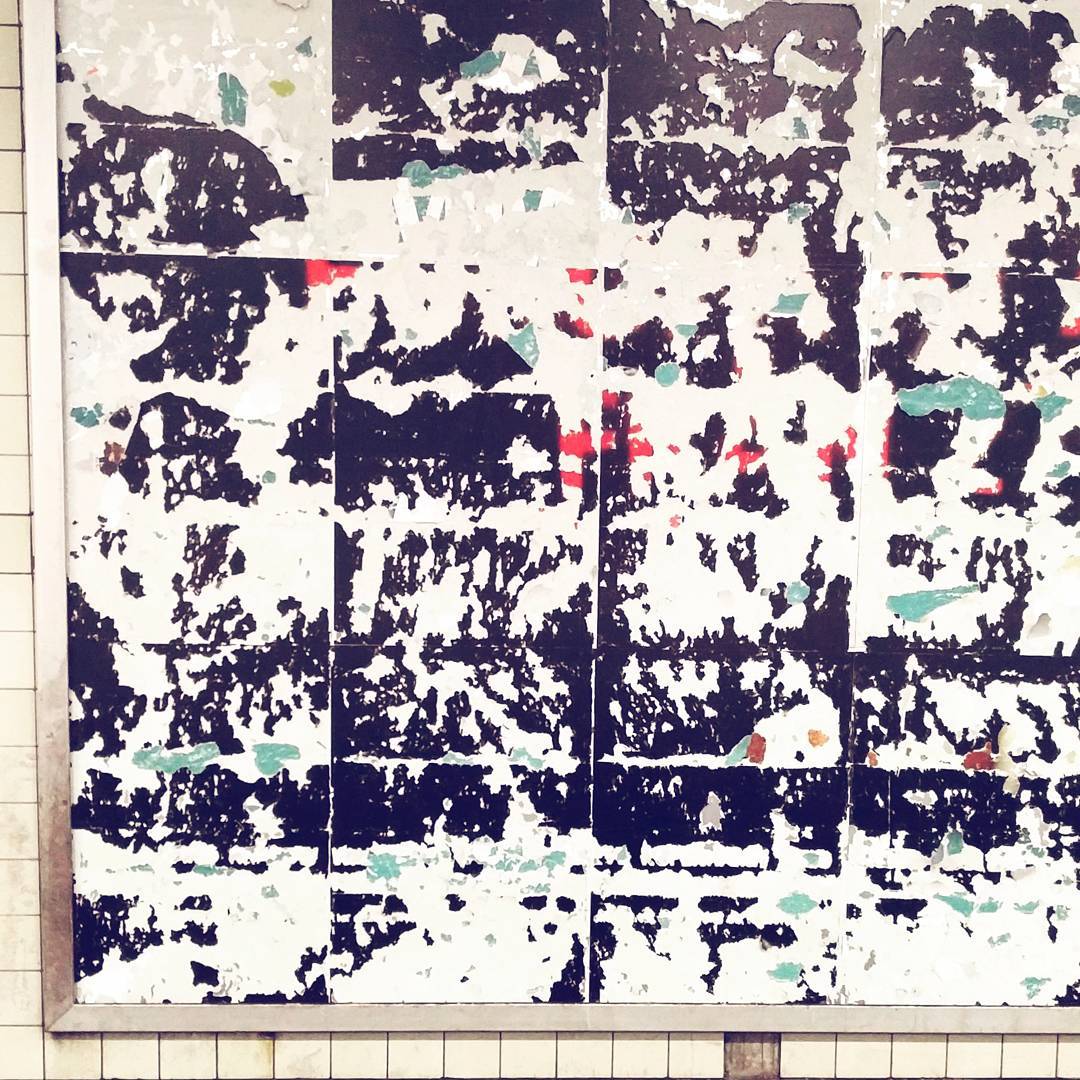
How to use
- Download the canvas.
- Copy
Cloud Copy.canvas to a FAT-formatted USB stick or a micro SD card into a folder named programs.
- Plug the stick/card to Tempera.
- Press the External storage button and load the canvas directly from external media.
- Download the canvas.
- Copy
Cloud Copy.canvasto a FAT-formatted USB stick or a micro SD card into a folder namedprograms. - Plug the stick/card to Tempera.
- Press the External storage button and load the canvas directly from external media.