Drum Vector
Need a metronome or a drummer? Let Vector drum for you!
Make sure the "Active" switch is turned on and the feed direction is set to both and on.
Works best with lower note on keyboard, but experiment for the best drum tone for you.
Play with the delay volume and delay parameters and the arp time signatures and tempo to get some crazy swings going on!
Rhythm
Percussive
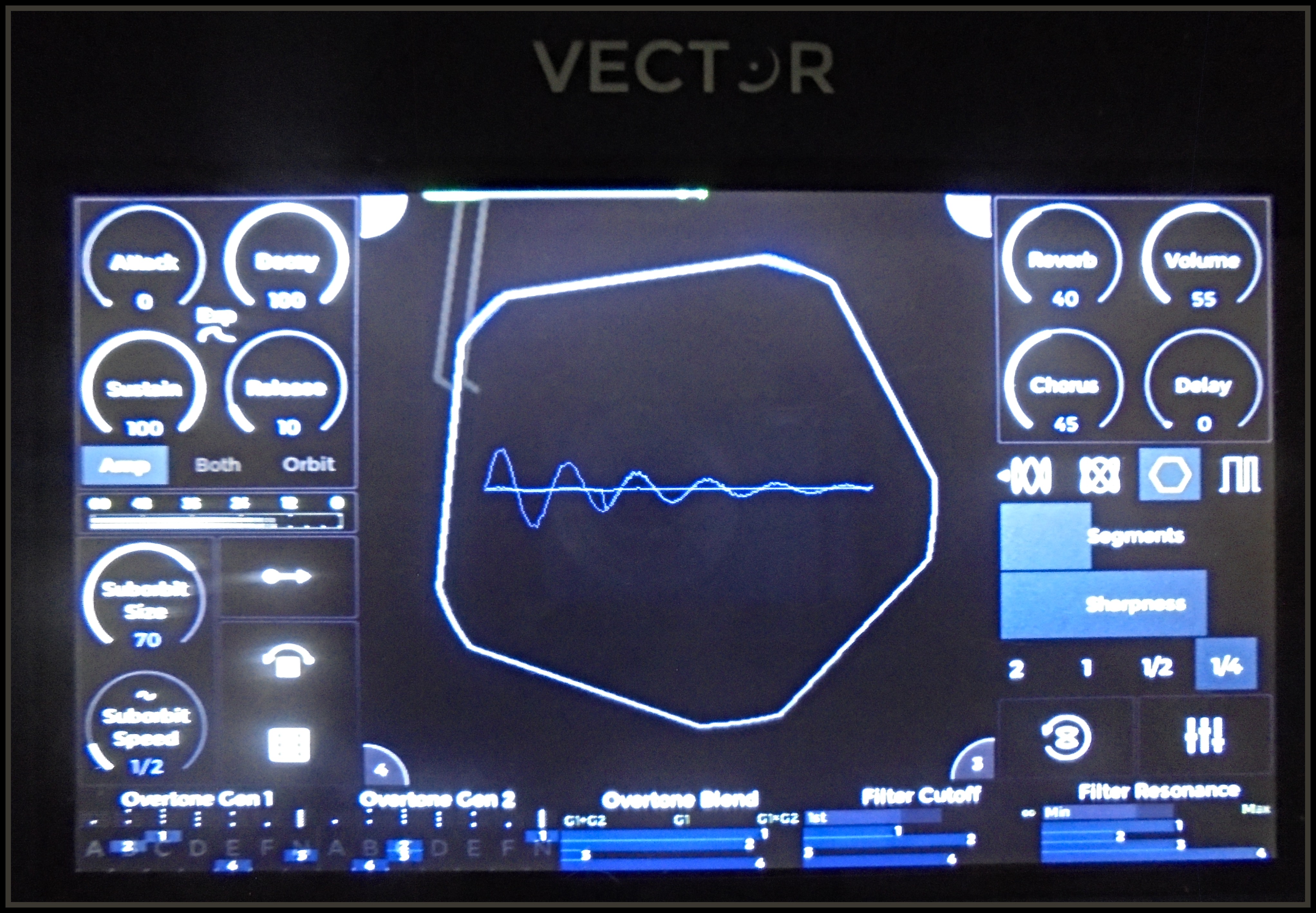
How to use
- Download the preset.
- Copy
3.vector to a FAT-formatted USB stick into a folder named vector-presets.
- Plug the stick to Vector.
- Navigate to the Presets screen.
- Presets stored on the USB drive can be loaded in category External.
Hint: The preset file name (e.g. 3.vector) is a number. You can change it to control the preset position in the preset browser. For more information see the Operator's Manual.
- Download the preset.
- Copy
3.vectorto a FAT-formatted USB stick into a folder namedvector-presets. - Plug the stick to Vector.
- Navigate to the Presets screen.
- Presets stored on the USB drive can be loaded in category External.
Hint: The preset file name (e.g. 3.vector) is a number. You can change it to control the preset position in the preset browser. For more information see the Operator's Manual.