Tempera Randomizer
A randomizer for the Tempera that uses web midi and midi cc to randomize your emitters and effects.
How to use:
1. Connect your Tempera to your computer via USB
2. Open in Chrome/Firefox
3. Make sure you see "Tempera" as the selected device (If you plug in the Tempera after opening the randomizer you can select it with the dropdown)
- You can also select another MIDI device like a USB to DIN adapter as long as you set the MIDI channel properly
4. Toggle any settings you want to randomize, and set the range and center point of the randomized value per parameter
5. Press the randomize button and hope it sounds good
Feel free to ping me in the discord server if you have any questions.
Made with help from @underwaterbob from the Beetlecrab discord server and released for use under the GPL license.
- Tempera utility Featured ★
- Shared by spiceandwolfshill 9 months ago
- Modified 8 months, 3 weeks ago
- Opened 1018×
- Download HTML
- Open
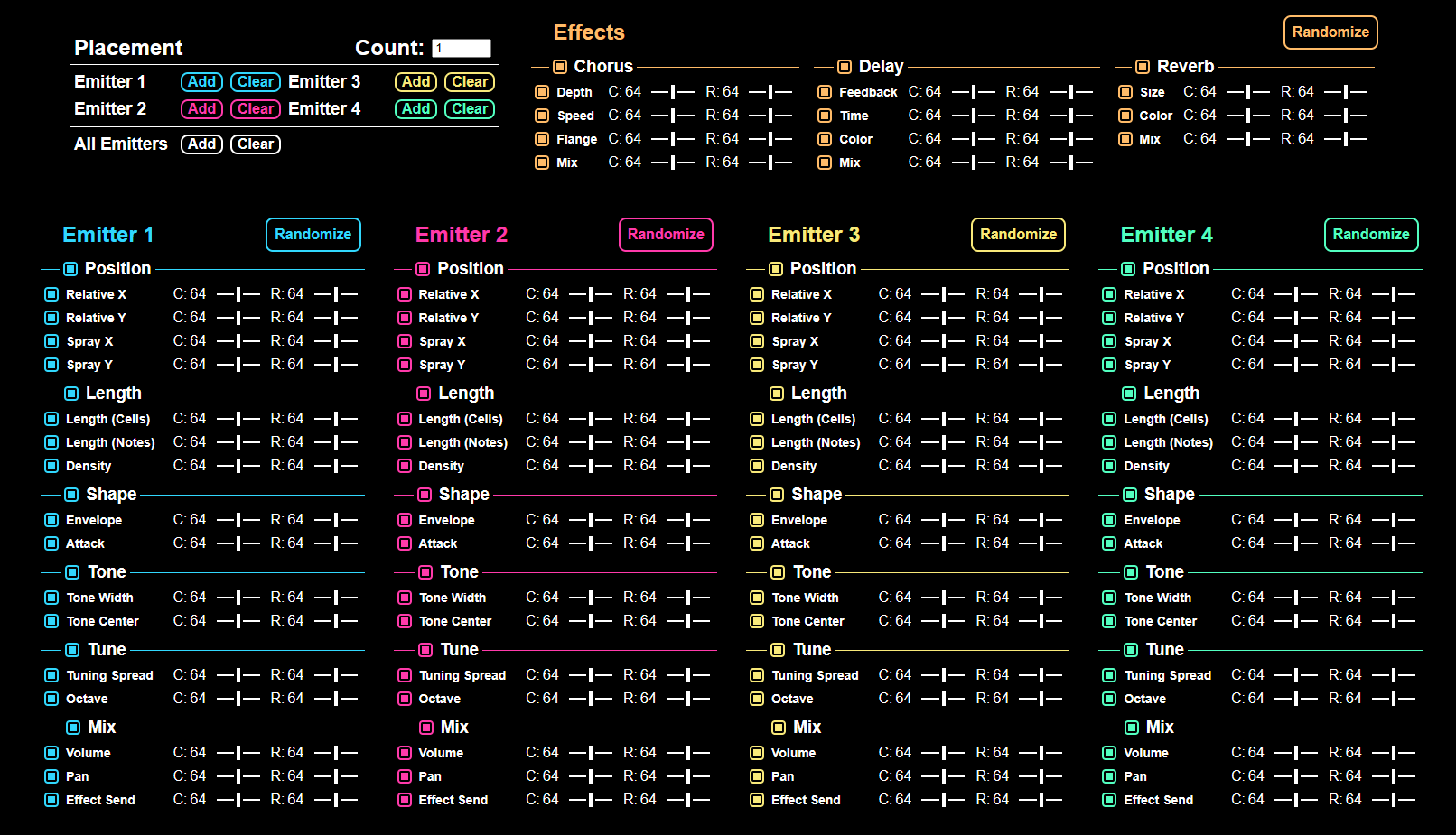
How to use
You may need a browser with
Web MIDI support.
This is currently natively supported in Chrome and Firefox, while support for Safari can be enabled with a browser extension.
You may need a browser with Web MIDI support. This is currently natively supported in Chrome and Firefox, while support for Safari can be enabled with a browser extension.