The Lead Abides
Leads, yeah, sure. I'll just check with the boys down at the crime lab, they've got four more detectives working on the case. They got us working in shifts!
Electronic
Synthesizer
Lead
- Vector preset
- Shared by thepreposterist 1 year, 2 months ago
- Downloaded 580×
- Download
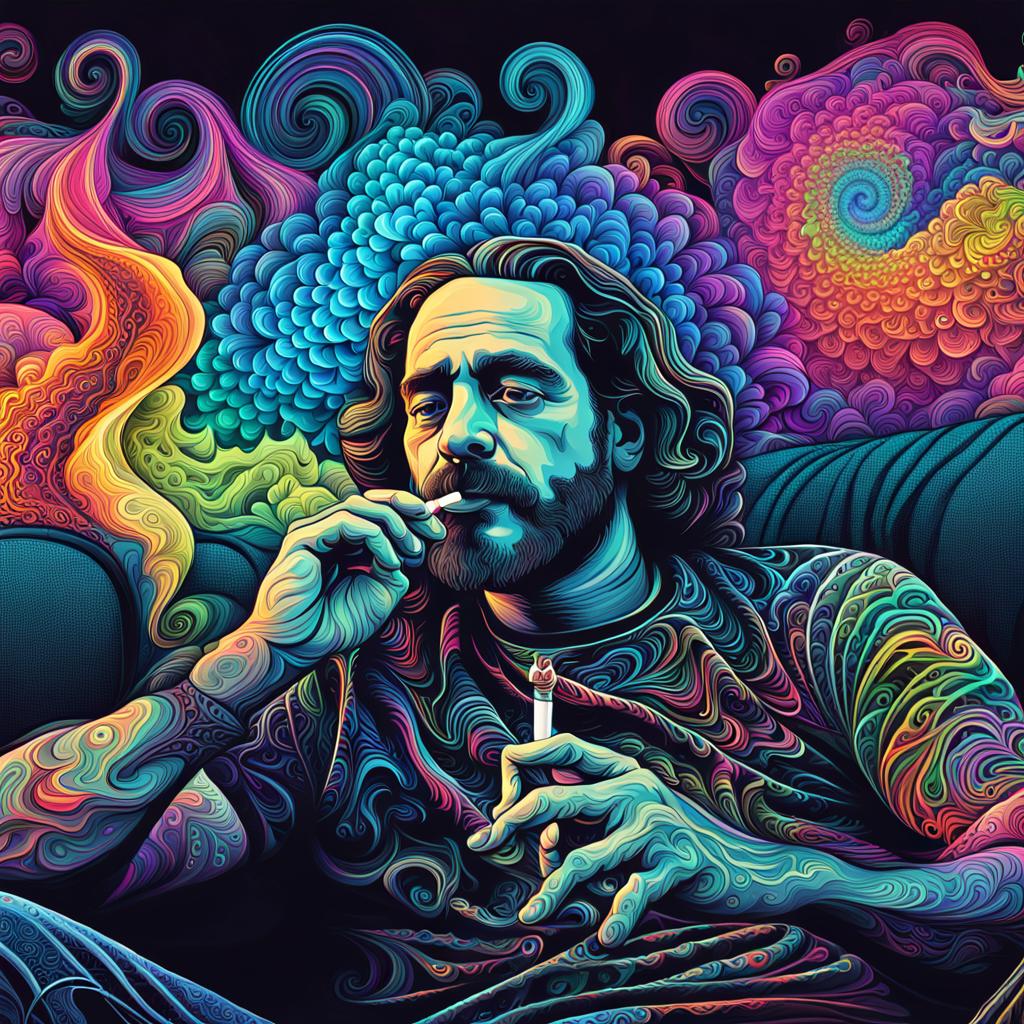
How to use
- Download the preset.
- Copy
The Lead Abides.vector to a FAT-formatted USB stick into a folder named vector-presets.
- Plug the stick to Vector.
- Navigate to the Presets screen.
- Presets stored on the USB drive can be loaded in category External.
Hint: The preset file name (e.g. The Lead Abides.vector) is a number. You can change it to control the preset position in the preset browser. For more information see the Operator's Manual.
- Download the preset.
- Copy
The Lead Abides.vectorto a FAT-formatted USB stick into a folder namedvector-presets. - Plug the stick to Vector.
- Navigate to the Presets screen.
- Presets stored on the USB drive can be loaded in category External.
Hint: The preset file name (e.g. The Lead Abides.vector) is a number. You can change it to control the preset position in the preset browser. For more information see the Operator's Manual.